See incident logs
See billing
View guard details KYC
Pricing is transparent
See cleaning and maintenance records
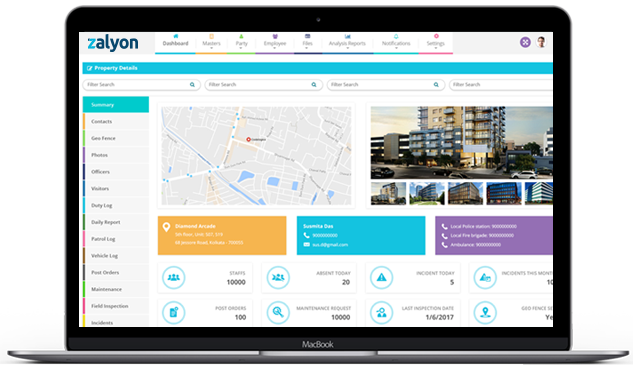
See incident logs
See billing
View guard details KYC
Pricing is transparent
See cleaning and maintenance records
Impress your client by providing them a next generation platform where they can see all the activities/actions/billings related to the manpower they hired. Customer can see all attendance logs, all cleaning and other activity log. Customer can also view the KYC document related to the employees they have hired at any time. Customer can also see any incident log the guard has files and view details of the incident and add comments to the incident. All billing amount and upcoming /open/closed invoices are available for the client anytime.
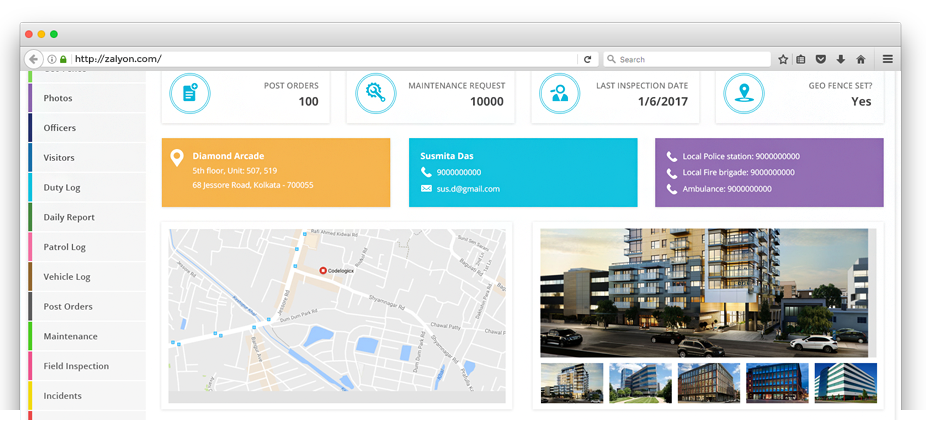
Customers can see the officers deployed on their premises and their roster anytime. They can also see the KYC documents for the guards anytime and download it for their own records. They can verify if the guard in the KYC is actually the guard deployed on their premises and not a different stand-in person.
Customers can also see the visitor log for their properties. This is extremely useful in case of any incidents where the visitor log needs to be accessed. Customers can see:
Visitor details, visitor time-in/time-out
Filter visitors by date/time
Get list of visitors who are in the premise at any moment
Filter visitor by name/phone number to get the visit history
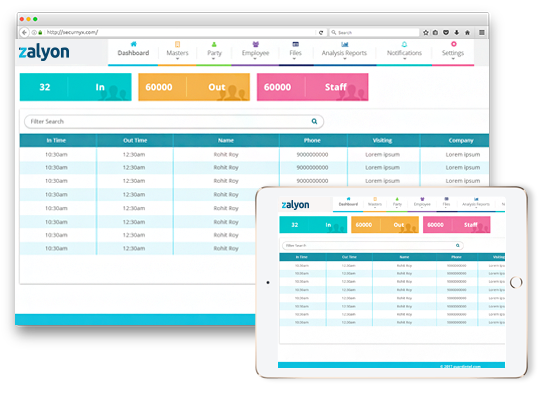
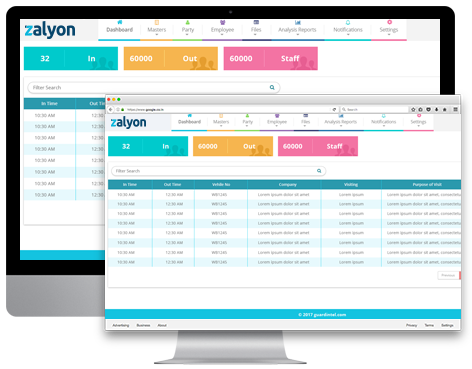
Customers also have access to the records of vehicles that came in and out of their property. This is extremely useful in case of any incidents where the visitor log needs to be accessed. Customers can see:
Vehicle details, time-in/time-out
Filter vehicles by date/time
Get list of vehicles which are in the premise at any moment.
Filter vehicle by number to get the visit history
Customer is now able to see all the attendance logs generated automatically from the Security staff phone on his personal dashboard. Customer can see how many officers are present on the premise at present and where. All check-in/check-out records are available to the client for review. Client can filter check-in/check-out log to see who were present on the premise at a given time
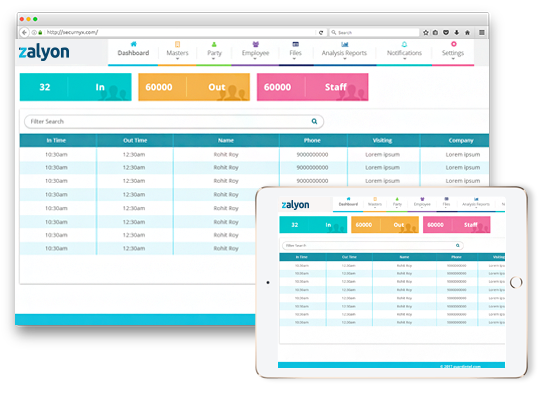
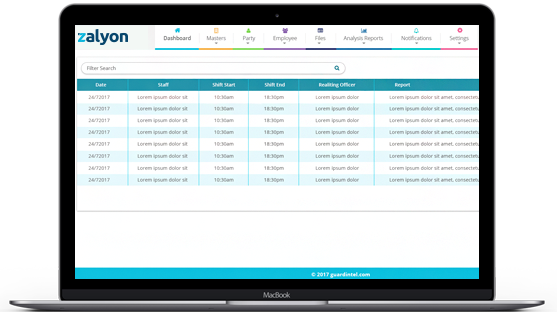
Guards file normal daily activity report as to what was their duty time, any incident observed, number of peoples came in etc. Clients can review these report anytime to see details of activity that were observed by the security officer.
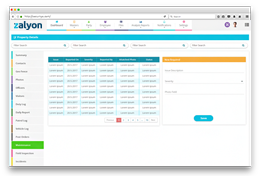
Get notified of maintainance request filed by officers. View and take action on all maintainance and breakdown reports filed by officers. Take action on maintainance requests and mark them as completed.
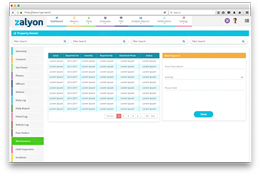
Customers can set access rquirements w.r.t each unit the visitors are visiting.
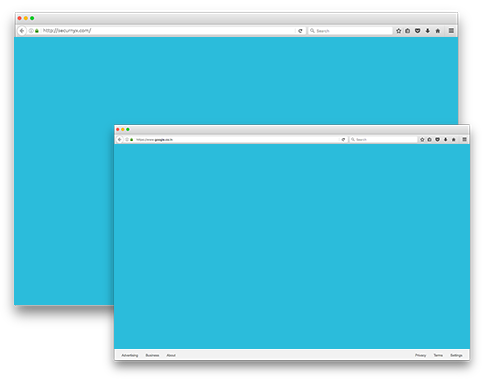
Enable your customers to see details of patrol/guard tour undertaken by your officers on the property. Customers can filter patrol records by date/time, by officer to view specific patrol records. Customers can
See when the patrol/ guard tour started/ended
See all the check points completed/missed
Patrol route
The billing section enables the client to see their present and past invoices and the payment status as well. Customers can see all details in the invoice along with the due date and payment options. A powerful search and filter mechanism enables the customer to filter invoices easily. Customer can also see their payment records as updated by the company.
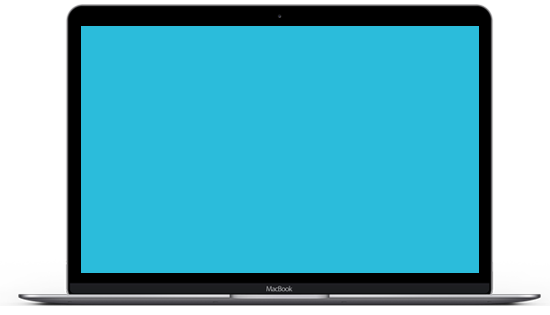
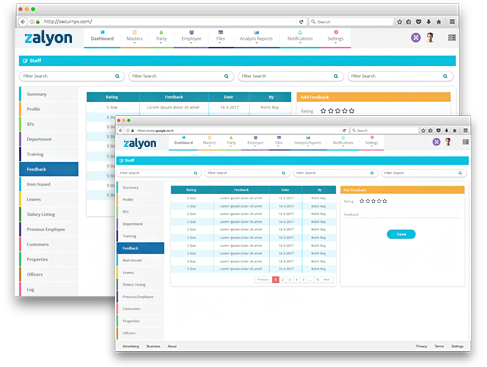
let client against guards
Add recommendations or disciplinary report against guards
Let your client report to you how your guards are undertaking their duty in the field. Let the customer recommendation, appreciation, and supervisor feedback, complaints for a guard by supervisor or Customer. This provides transparency to the company at highest level. Customer complaints cannot be suppressed by Supervisor and can been by the top level management as well as by anyone in the intermediate chain.
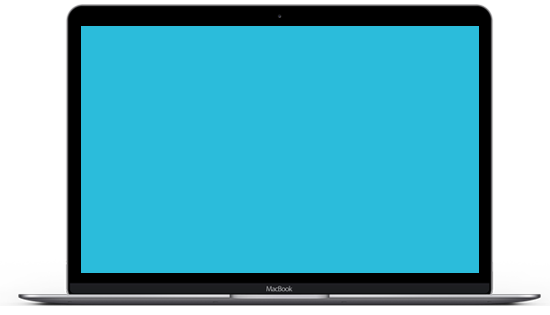
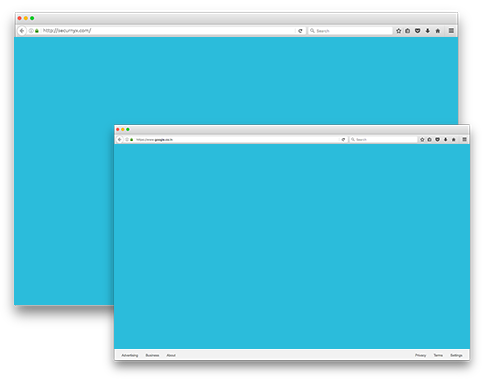
Interesting items will pop up on phone to input something at random hours, specially night shifts o
CRM admin can set challenge throw hours
Challenge set can be set
An unique feature of the app is the ability to check if a security guard is active or sleeping on duty. The current system is to do random checks of CCTV footage or pay random visits to various sites. Here the onus lies on the supervisor to prove if a guard was sleeping on the duty or not. Guard Intel changes the rule of the game, and puts the onus on the guard to prove that they are alert on duty and are not sleeping.
The guard Intel app, from time to time shows up a text challenge on the phone screen which the personnel have to key in and complete. On completing a heartbeat notification is sent to the back end system that the guard is alert. This ensures that the person is not alert and if the challenge is not completed then a notification is sent to the server that the guard is not responding and status on the dashboard turns red and the guard shows up in the list of non-responsive guards. From the back end the challenge can be configured like during which time period should the challenge be shown to guard, and if challenge need to be enabled for certain guard on the app.
Create wolf pack from admin
Wolf pack, alarm notification
Alarm button for wolf pack
Wolf pack is a group of Security guards deployed in a same property. Wolf pack is created from the web based back office. Personnel’s in the wolf pack are able to see each other’s location and hence co-ordinate a proper guarding on a large property. The Guard Intel app is equipped with an emergency notification button, if any personnel press the button, the other peoples in the wolf pack are alerted along with the supervisor.
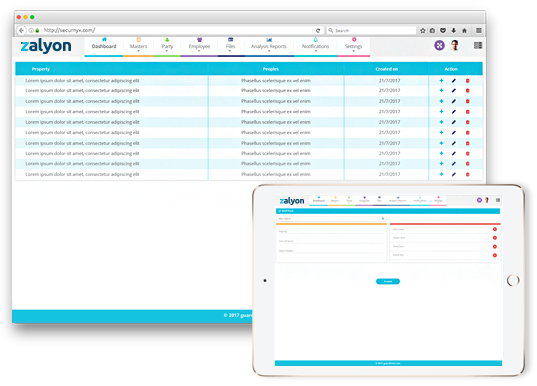
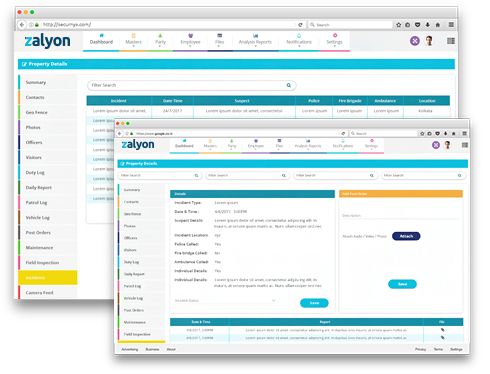
Guard can report incident and action taken from app
Principal client can see the incident log in the web portal
Security Agencies/company can see the incident
The system provides a comprehensive dashboard where the back end managers can see any live incident filed at any time. Security guards file an incident from the app by creating an incident report and, an incident with status open is displayed on the back end. The back end manager can work on resolving the incident and the incident can be closed by the guard o the back end manager. Client can see all the incidents from the client portal and can also see what was done to resolve it.