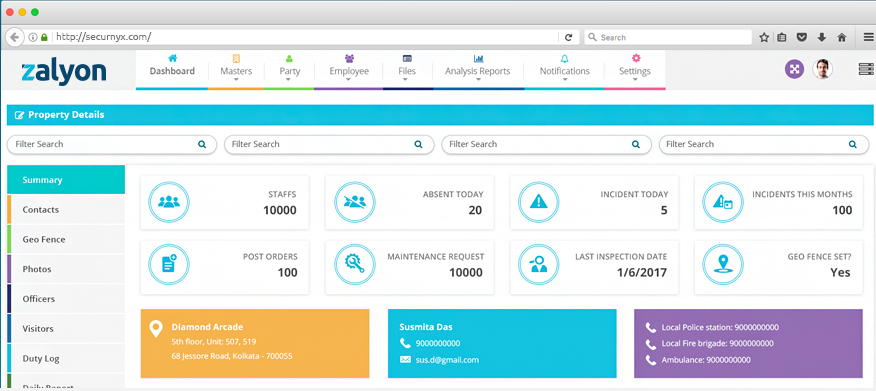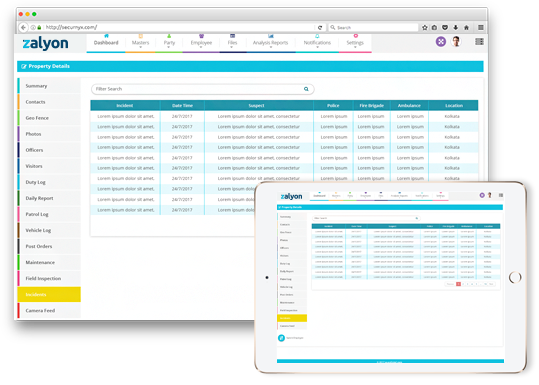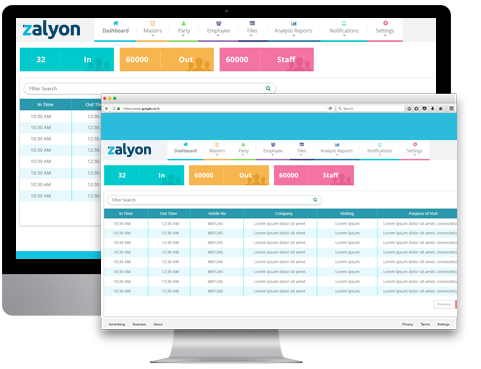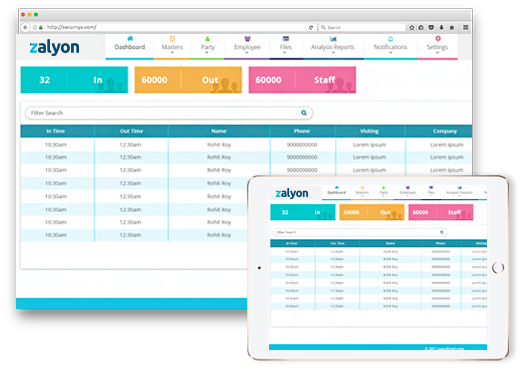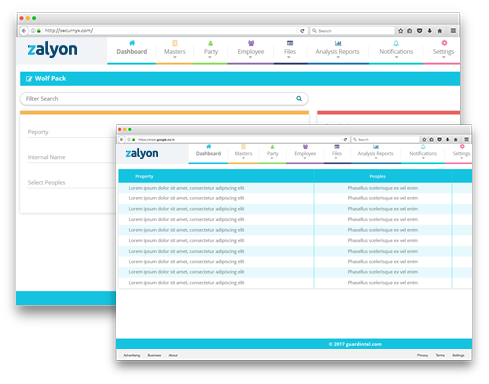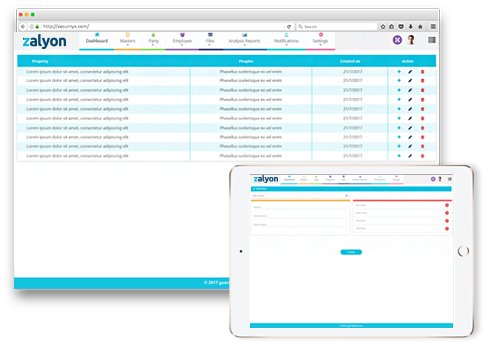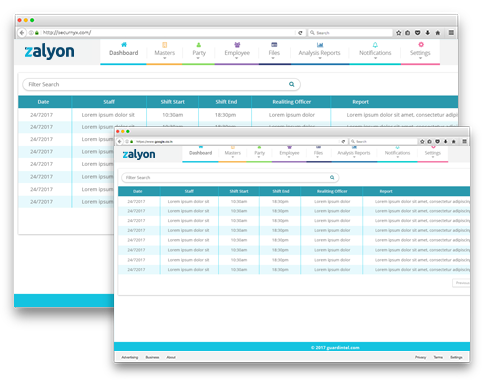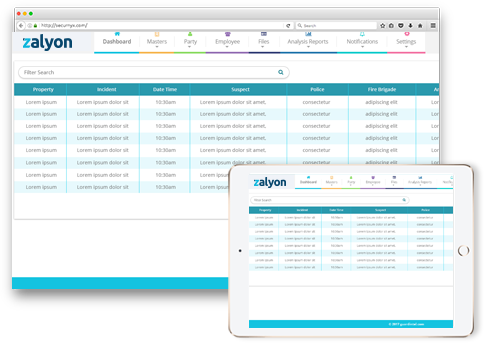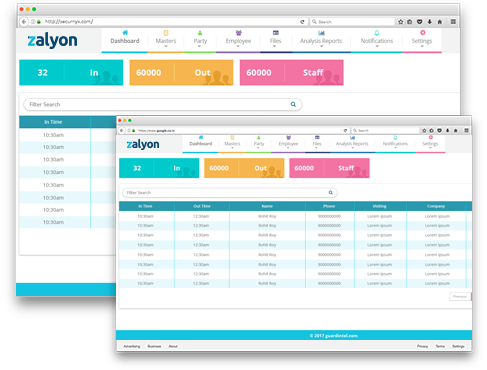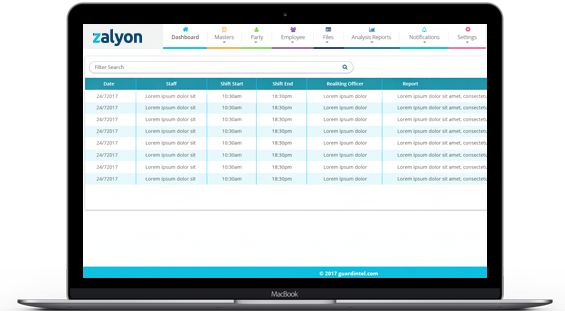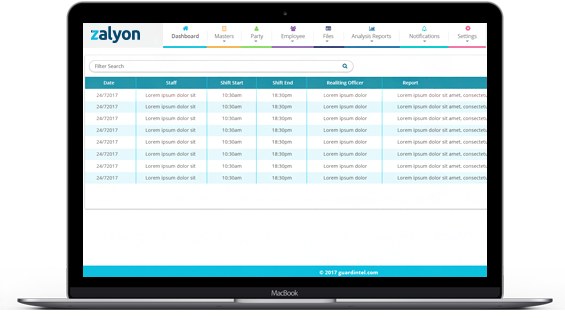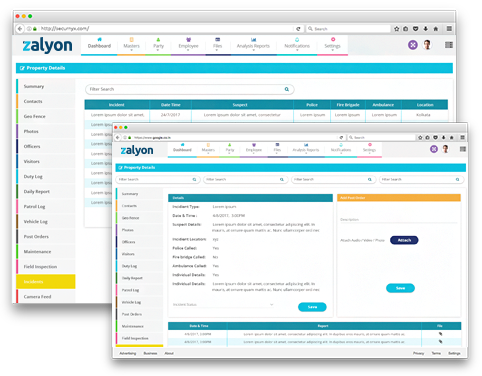Attendance Tracking
Guards/ops team login and log out in the location at a given time
Principal employer gets notifications in the concerned app
How do you track attendance now? Phone calls? Imagine if you had to track the attendance of 7000+ guards. How many man hours are spent on tracking attendance every day. With our revolutionary platform, guard will do the attendance check-in themselves from their app. The app will record the current location and match it with the current location where they are deployed and will automatically update the attendance.
Keep your customer happy! You customer is now able to see all the attendance logs generated automatically from the Security staff phone on his personal dashboard. Attendance tracking using Geo fencing/NFC/Bar code tagging